Getting Started
Technical Concepts
Creating Content
Site Settings
Sharing & Collaboration
Account Settings
Advanced Parse Server
Static Site Generators
Sharing Access and Roles
Invitation Process
To add a collaborator to your site, visit the Sharing tab in your Chisel site.
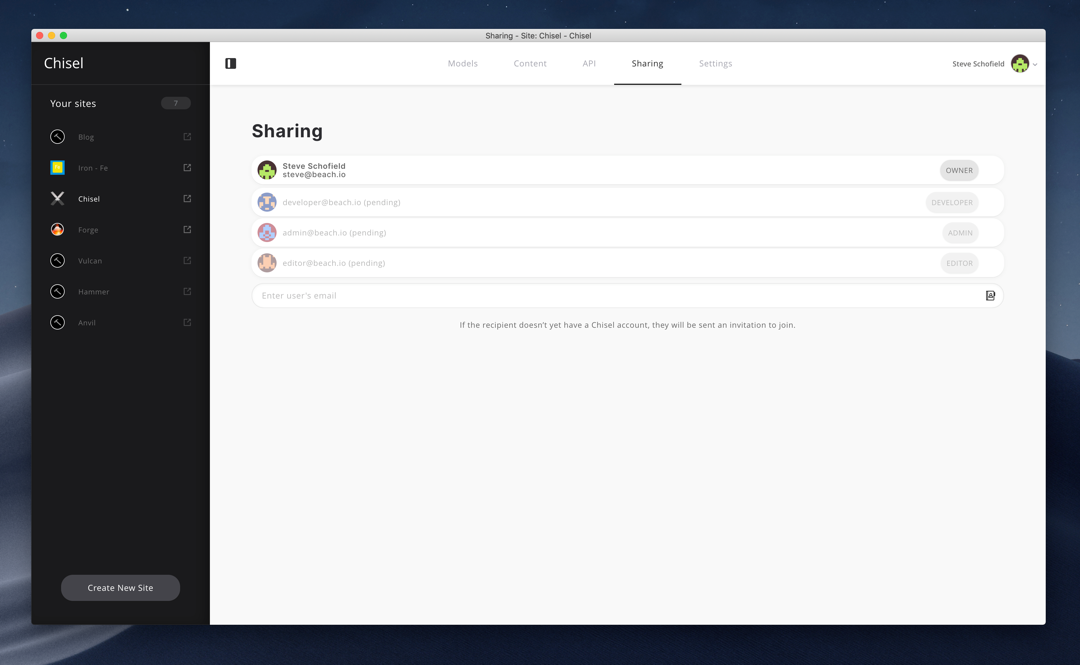
If the User already has an account on the Chisel instance, then they will automatically be added to your Site, they don't need to confirm.
If the User is does not have a current account with the email matching the invitation, then Chisel will send an invitation email. After the User completes the registration of their new account, then they will be added as a Collaborator.
Roles and Permissions
The site's creator is its owner. He/she can share it with other Users.
The site owner can assign one of a number of roles to a collaborator, which will determine the extent of the collaborator's permissions within that site.
| Role | Models | Content | Site Settings | Collaborations | API |
| Owner | RW | RW | RW | RW | + |
| Administrator | RW | RW | RW | RW, can't remove owner | + |
| Developer | - | R | R | R, can't remove self | + |
| Editor | - | RW | R | R, can't remove self | - |